Help and Support Items
The kiosk shows a red screen with Code 39 message.
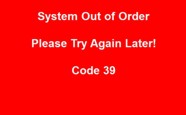
This means the kiosk cannot communicate with the database over the network.
Check network communication between the kiosk and the server. It could be a bad cable,
or the server is not turned on. Try rebooting the kiosk or cycling power on the kiosk.
Where can supplies, like printer paper, be purchased for the kiosk ?

Kiosk supplies can be purchased by clicking here or by scanning the QR barcode to the right.
How to change the brightness of the touchscreen
BOCA Printer Operation/Maintenance Guide
How to remove the printer
How to change the paper roll
How to restart the printer
Common Errors - BOCA Printer jammed
Common Errors - BOCA Printer will not print
Common Errors - BOCA Printer paper will not load
Remote access for the Software Support Group
Install a free software program that allows remote access by our Software Support personnel.
After running the software, contact the Software Support personnel at 615-356-8785.


